Text to Speech options with Pear Deck
Hi everyone!
It has been a MUCH LONGER break from my last blog.......the daily in's and out's of work and life ramped up and time for blogging slipped away. But I am renewing my commitment to producing more regular blog posts!
Today, I am sharing a video that I created on how to use text to speech within Pear Deck. Pear Deck is a program that works within both Google Slides and PowerPoint Online to provide interactive activities. There are both free and premium versions of Pear Deck and I did a highlight of the program in my "MassCUE Virtual Googlepalooza" blog post in August.
In the premium version of Pear Deck, they have integrated the Immersive Reader program from Microsoft into their slides to allow students to have the information read aloud to them. For more information on how to activate the Immersive Reader feature from the teacher dashboard, visit this Pear Deck blog post.
If districts do not have the premium version of Pear Deck but their students need that text to speech support, if the students have a premium license of Read&Write for Google Chrome, they can use the Screenshot Reader function to have text read aloud.
This video will show you how both Immersive Reader and Screenshot reader can provide UDL and support your students.
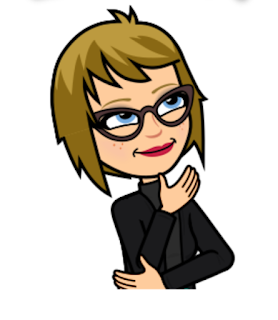
Comments
Post a Comment