MassCUE Virtual Googlepalooza!
On August 13th, I attended the first virtual "Googlepalooza" hosted by MassCUE. It was a day packed with sessions on all things Google, with a specific focus on virtual/remote/hybrid learning. There was a wide variety of sessions to choose from, which made it hard, but I was very pleased with the sessions that I did attend and was able to learn something new in every one of them. Some highlights from the day are:
Session 1: Essentials for Pear Deck and Remote Learning
I had heard of Pear Deck before this conference, but never really dove into it, so I was excited to attend Adam Lindstrom's session. Pear Desk is a Google Slides add-on that allows you to add interactive questions and activities within your Google Slide deck.
During the session, Adam had us join his presentation so that we could experience first hand some of the various Pear Deck templates that are available. It is a great way to get an "in the moment" response from students and the deck can be student-paced (for asynchronous learning) or live mode where the teacher controls the pace of the lesson. A feature that I really liked was that Immersive Reader (Microsoft) is built into Pear Deck so that when students click on the icon, the Immersive Reader screen opens and students can use the text to speech feature to hear the slide deck read aloud.
Session 2: Building Infographics to Share Data
In this session, Audra Kaplan presented ways to create Infographics using Google Slides. Some key features were:
- creating a master infographic template with the correct page layout,
- using the transparency feature to create pie charts and graphs,
- and the ability to grab multiple images and arrange their order and alignment uniformly within the slide.
Session 3: Three Sheets for the Win
This session, by Neal Sonnenberg was a great review of some of the key functions in Google Sheets. One new thing I learned was how to use the autofill feature when numbering or creating recurring information in columns so that you don't have to keep typing in the same information (ie: days of the week, dates, months)
Session 4: Pro Tips for Recording and Sharing Video Lessons
This session by Jenn Judkins was fabulous! I love making video tutorials, and she gave us some great pro tips on:
- design (keep videos short and visual (vs. text) based),
- planning out your videos (the majority of your time should be spent on planning and recording, not editing and enhancing),
- and some of the different screen recording programs (Screencastify (my favorite) and Record to Slides)
Overall, I would attend this workshop, whether live or in-person again. Google products are changing every day and it was an excellent opportunity to learn how educators are using these programs in their classroom settings.
How are you using these programs in your classroom? Feel free to share in the comments!
-Cheryl
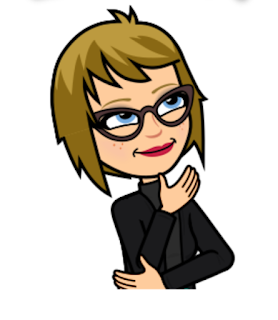
Comments
Post a Comment