Spice up your Google Slides and Powerpoints
Hi Everyone,
Do you go to conferences or attend PD sessions and wonder how some presenters have the time to create these amazing looking presentations? While some do create them from scratch, we are all busy, and I am a BIG FAN of not re-creating the wheel if I don't have to. So, if you are looking to "spice up" your Google Slides or Powerpoint presentations, check out these resources for some FREE templates.
1. Slidesmania: free templates for both Google Slides and Powerpoint, this website has a wealth of free templates for you to choose from. Some of my favorites are found under the education tab, where you can find digital notebook templates, weekly and yearly planner templates, and choice boards and games. This site has basic presentation templates by style, and they also have a section titled "By Edu, for Edu" which are teacher creations that have been submitted to the website.
One of my favorites is this planner that I am using to plan out my podcasts and blog posts for the year:
If you would like to learn how to create a Bitmoji slide from scratch, let me know in the comments and that can be a future blog post/video tutorial!
Happy Creating!
-Cheryl


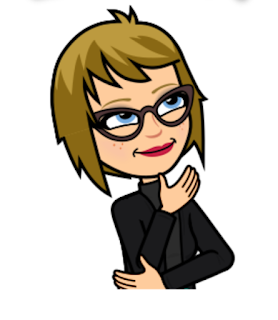
Comments
Post a Comment