3 Chrome Extensions that can make a difference in reading websites
Hi everyone,
2. HelperBird: HelperBird is a more comprehensive tool, offering both free and paid versions. The free features are pretty robust, and you can check out the different plans in detail here. This program contains the Open Dyslexic font, in addition to 28 other font options, so this could be an option in general for students that may not like the typeface that a particular website uses. This program also contains a reader mode, text to speech, and highlighting features. The premium program provides a reading guide, the ability to change background colors, apply a color overlay, and more!
3. Bee Line Reader: This is a paid program (you can get a limited number of free reads on the extension to trial), but they offer it for free within the Bookshare Web Reader for students to access their Bookshare books. You can also use this program to read books on your Kindle and from the Overdrive app. This program works a bit differently than Open Dyslexic or Helperbird in that it provides a color gradient to the words on the page. This program does allow you to change the font to the Open Dyslexic font. This video from BeeLine Reader provides a nice overview of how the program works:

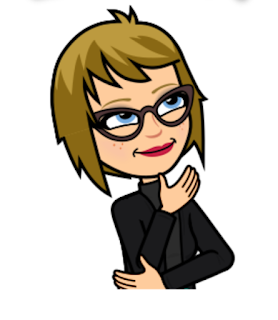
Comments
Post a Comment