Sticky Notes in Google Slides
Hello,
I am a HUGE fan of Google Keep. I use it for so many different reasons: agenda book, to-do list, graphic organizers, and research tools to name a few. I have done some PD and conference sessions on Google Keep and overall have received positive feedback on it. But every once in a while, I come across a teacher who comments that while in theory, Google Keep is great, visually it can be very distracting for students to have so many notes that don't "go together" on the same main page. I have told them about the "archive" function so that only the notes you want are on the main page, and you can move them when needed. Even with that feature, some students that struggle with executive functioning and organizing find it cumbersome moving notes in and out and all around.
So I was so happy to hear this suggestion in yesterday's Google Teacher Tribe Podcast. https://googleteachertribe.com/ Hosted by Matt Miller (of Ditch that Textbook) and Kasey Bell (of Shake Up Learning) they have a weekly podcast focusing predominantly on Google Tools and best practices. Today, Matt described how he created a template in Google Slides that mimicked a large post-it board. He explained that he was using this to outline the book that he is writing "Tech Like a Pirate".
Here is an image of the template that he is using:
I am a HUGE fan of Google Keep. I use it for so many different reasons: agenda book, to-do list, graphic organizers, and research tools to name a few. I have done some PD and conference sessions on Google Keep and overall have received positive feedback on it. But every once in a while, I come across a teacher who comments that while in theory, Google Keep is great, visually it can be very distracting for students to have so many notes that don't "go together" on the same main page. I have told them about the "archive" function so that only the notes you want are on the main page, and you can move them when needed. Even with that feature, some students that struggle with executive functioning and organizing find it cumbersome moving notes in and out and all around.
So I was so happy to hear this suggestion in yesterday's Google Teacher Tribe Podcast. https://googleteachertribe.com/ Hosted by Matt Miller (of Ditch that Textbook) and Kasey Bell (of Shake Up Learning) they have a weekly podcast focusing predominantly on Google Tools and best practices. Today, Matt described how he created a template in Google Slides that mimicked a large post-it board. He explained that he was using this to outline the book that he is writing "Tech Like a Pirate".
Here is an image of the template that he is using:
He was able to color code the sticky notes (there is a shape template in Google Slides that has the sticky note as one of the options) and insert arrows to assist with the flow of his work. In his blog post, he has a link to this template that you can copy and use as a starting point. He also lists all of the ways that you can use this template.
Check it out and let me know in the comments how you could use this tool with your students. And don't forget to check out Matt's blog post and their Podcast!
-Cheryl

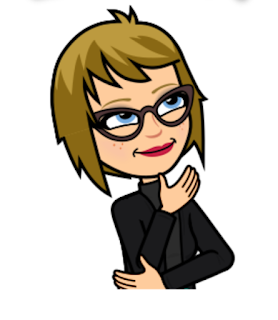
Comments
Post a Comment