What's new in Gmail!
1. The new layout: while it did take getting used to, the additional tools on the left, top AND right side bar allows you to complete many tasks right in Gmail without having to leave the page, like........
➜ The "Snooze" feature: Do you have an email that you need to do something with, but it is not an immediate need? Tired of always "loosing" emails as they scroll to the next page? You can now "Snooze" your emails, designating when you would like them to appear at the top of your inbox again. You can also search for snoozed emails via the left menu bar.
➜ The "Smart Reply" feature: Gmail will "read" your email and give you some quick reply suggestions at the bottom of your reply message. Just click on the response and it will automatically insert it into the body of your email.
➜ View Calendar, Tasks and Keep, right from your gmail: This is my favorite feature since I love using Google Keep as my agenda/to do list. Now when I receive an email and need to make a note about it, I just click on the Keep icon in the right menu bar and my Google Keep opens up. I can create a new note, or add to an existing note in my Google Keep. I can do the same for my Google Calendar!
➜ Send emails and attachments confidentially: if your district has turned this feature on, it allows for additional control features on your email, like not being able to forward, copy/paste, download and print that specific email. It also allows you to set an expiration date on how long the recipient has access to that email, and if they require a passcode to open it.
For more information on these and other new features, check out Google's help page at: https://support.google.com/mail/answer/7677724?hl=en
-Cheryl




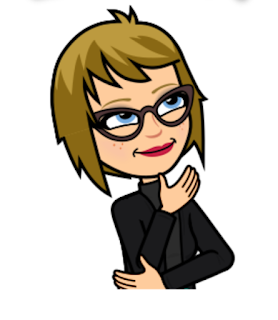
Comments
Post a Comment