Read&Write for Google Chrome Updates
Hello,
Last week, Read&Write for Google Chrome made a couple of updates to the program; specifically the toolbar. They are:
1. Previously, the toolbar would cover the document title, and you had to turn the toolbar off to see it. They have adjusted the location of the toolbar so that now you can see the document title.
2. They have updated the right side of the toolbar to this:
The "pointer" is the "hide" option: this will hide the toolbar. To open it, students will continue to click on the purple puzzle piece.
The "3 dots" is your new menu icon. Use this to get to your "Options" aka settings support and other features.
The "x" will close the program. This will remove the purple puzzle piece. If your student does this, they need to click on the Read&Write purple puzzle piece icon next to the Chrome browser search box to re-activate the program.
Another new feature is under the "Options" program. If you go to the "Check it" tab, if there is an error that the "Check it" feature did not catch, you can submit the error to Texthelp via this box.
Texthelp was also recently at FETC and ATIA, here is their blog post on FETC Takeaways
If you have any questions, please let me know!
Cheryl


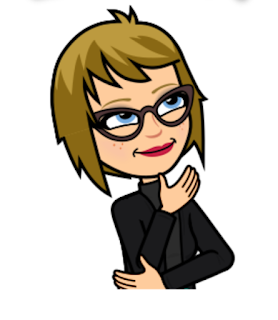
Comments
Post a Comment